
Jump To
Be sure to check out our NEW Boom Cards found in our SHOP here!!!
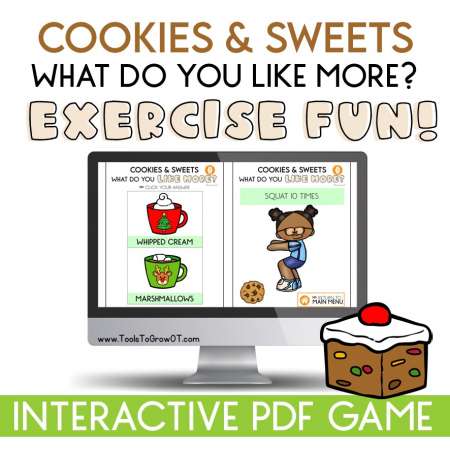
Download and open PDF in Adobe. Select a category from the “Main Menuâ€. Click on that square/image to select that category. Each category brings you to a “What do you Like More†question page. Click your answer to go to that Exercise.

Download and open PDF in Adobe. Select a number from the “Main Menuâ€. Each number brings you to a “What do you Like More†question page. Click your answer to go to that Exercise.
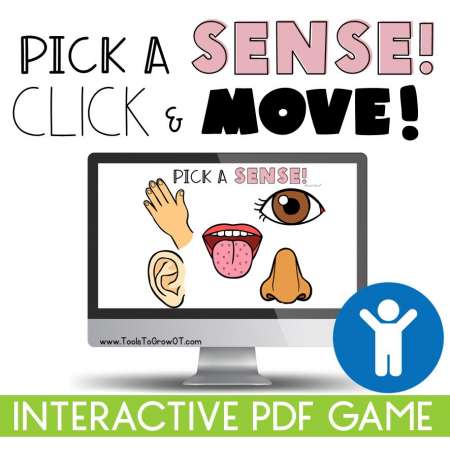
Download and open PDF in Adobe. Click a Sense and complete that Exercise.
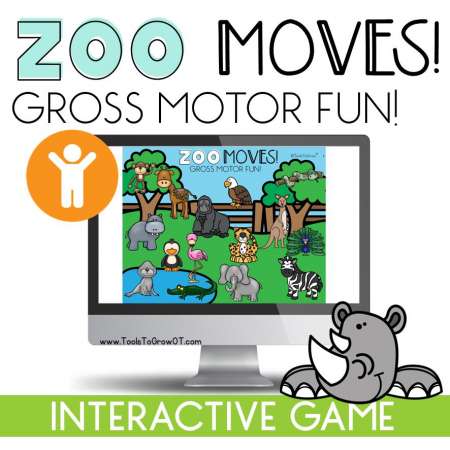
Download and open PDF in Adobe. Move like Zoo Animals!

Download and open PDF in Adobe. Click an Earth and complete that Exercise.

Download and open PDF in Adobe. Click a Rain Cloud and complete that Rainy Day Exercise.

Download and open PDF in Adobe. Pick a Pet = Click on the image. Complete the Exercise.
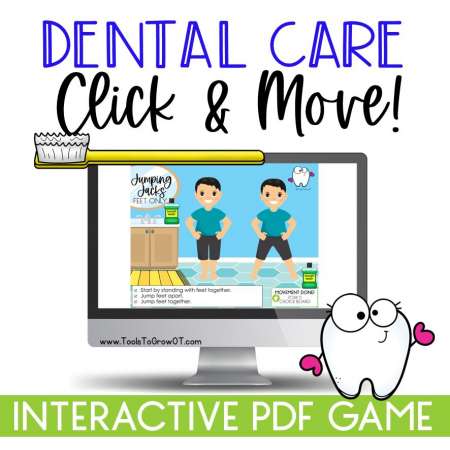
Download and open PDF in Adobe. Pick a Dental Care object = Click on the image. Complete the Movement. Click “Return to Game Board†when movement is complete.

Download and open PDF in Adobe. Pick a Dinosaur = Click on the image. Complete the Movement. Click “Return to Game Board†when movement is complete.

Download and open PDF in Adobe. Click each narwhal and complete that Arctic Themed Movement Challenge. Click “Return to Choice Board†when movement is complete.
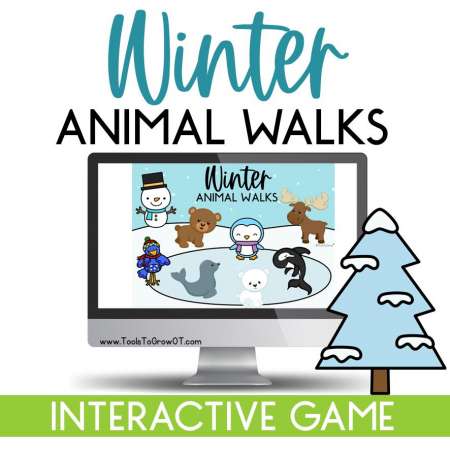
Download and open PDF in Adobe. Pick a Winter Animal = Click on the image. Complete the Movement. Click “Return to Game Board†when movement is complete.

Download and open PDF in Adobe. Click each turkey and complete that Turkey Movement Challenge. Click “Return to Choice Board†when movement is complete.

Download and open PDF in Adobe. Pick a food = Click on the image. Complete the Movement Challenge. Click “Return to Choice Board†when movement is complete.

Download and open PDF in Adobe. Pick a shape = Click on the image. Complete the Shape Yoga Pose. Click “Return to Choice Board†when Yoga Pose is complete.

Download and open PDF in Adobe. Pick a Halloween Image = Click on the image. Complete the Movement. Click “Return to Game Board†when movement is complete.
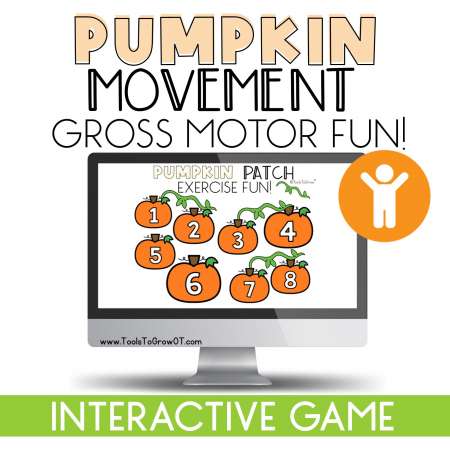
Download and open PDF in Adobe. Pick a pumpkin = Click on the image. Complete the Exercise/Movement. Click “Return to Game Board†when movement is complete.
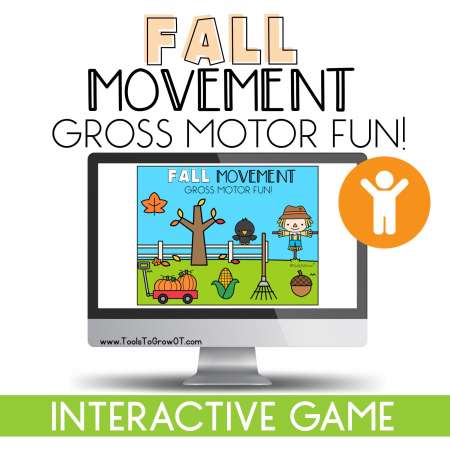
Download and open PDF in Adobe. Pick a fall image = Click on the image. Complete the Fall Movement. Click “Return to Game Board†when movement is complete.

Download and open PDF in Adobe. Pick a farm image = Click on the image. Complete the Farm Animal Yoga Pose. Click “Return to Farm†when Yoga Pose is complete.
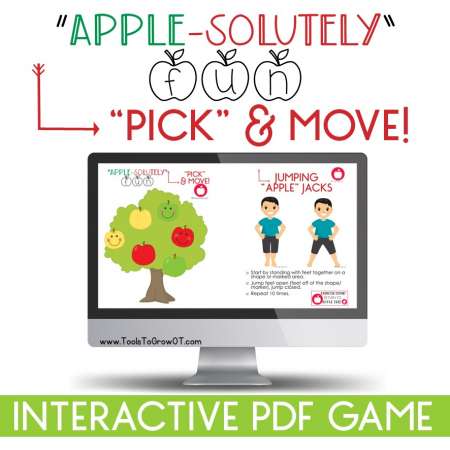
Download and open PDF in Adobe. "Pick" an Apple & MOVE! Gross Motor Fun! Pick an apple = Click on an apple. Complete the Gross Motor Apple task. Click “Return to Apple Tree†when Gross Motor task is complete.

Download and open PDF in Adobe. Select a category from the “Main Menuâ€. Click on that square/image to select that category. Each category brings you to a “What do you Like More†question page. Click your answer to go to that Exercise.
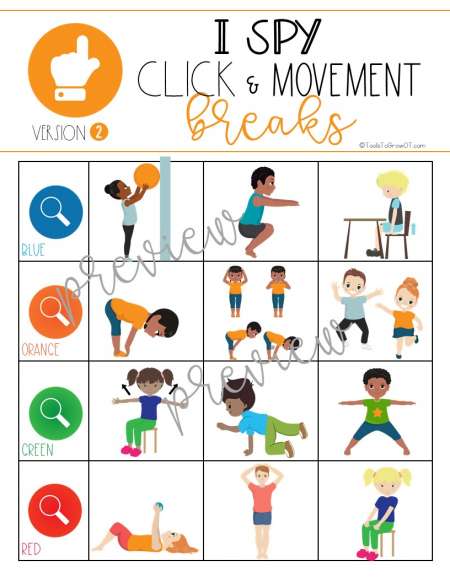
Download and open PDF in Adobe. Look around your house. Find an object that is blue, orange, green, or red. Use the chart to select a movement break for that color. Once found, say “I Spy a ____ ____â€.Click on that square/image to complete that movement break. Click “Return to choice board†when movement break is complete.
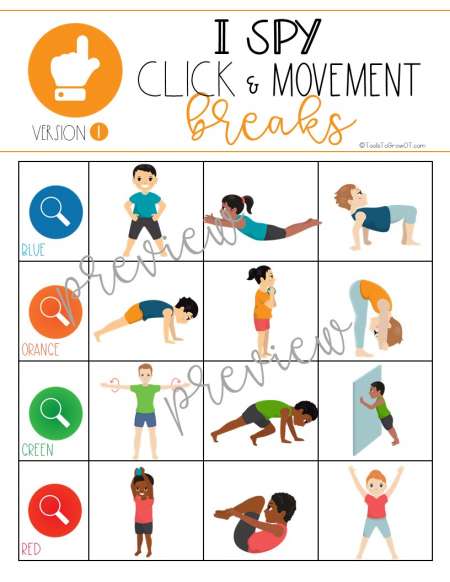
Download and open PDF in Adobe. Look around your house. Find an object that is blue, orange, green, or red. Use the chart to select a movement break for that color. Once found, say “I Spy a ____ ____â€.Click on that square/image to complete that movement break. Click “Return to choice board†when movement break is complete.

Open PDF in Adobe. Find pictured items in your house. Once items are collected, click to check that the items were assembled. Click on the Image to “DO†that Gross Motor task. Click “Return to choice board†when Gross Motor task is complete. Includes 10 Gross Motor Challenges with household items! NO PRINT required!!
